org-modern 
- Description
- Modern looks for Org
- Latest
- org-modern-1.12.tar (.sig), 2026-Jan-17, 80.0 KiB
- Maintainer
- Daniel Mendler <mail@daniel-mendler.de>
- Website
- https://github.com/minad/org-modern
- Browse ELPA's repository
- CGit or Gitweb
- Badge
- Manual
- org-modern
To install this package from Emacs, use package-install or list-packages.
Full description
1. Introduction
This package implements a modern style for your Org buffers using font locking
and text properties. The package styles headlines, keywords, tables and source
blocks. The styling is configurable, you can disable or modify the style of each
syntax element individually via the org-modern customization group.
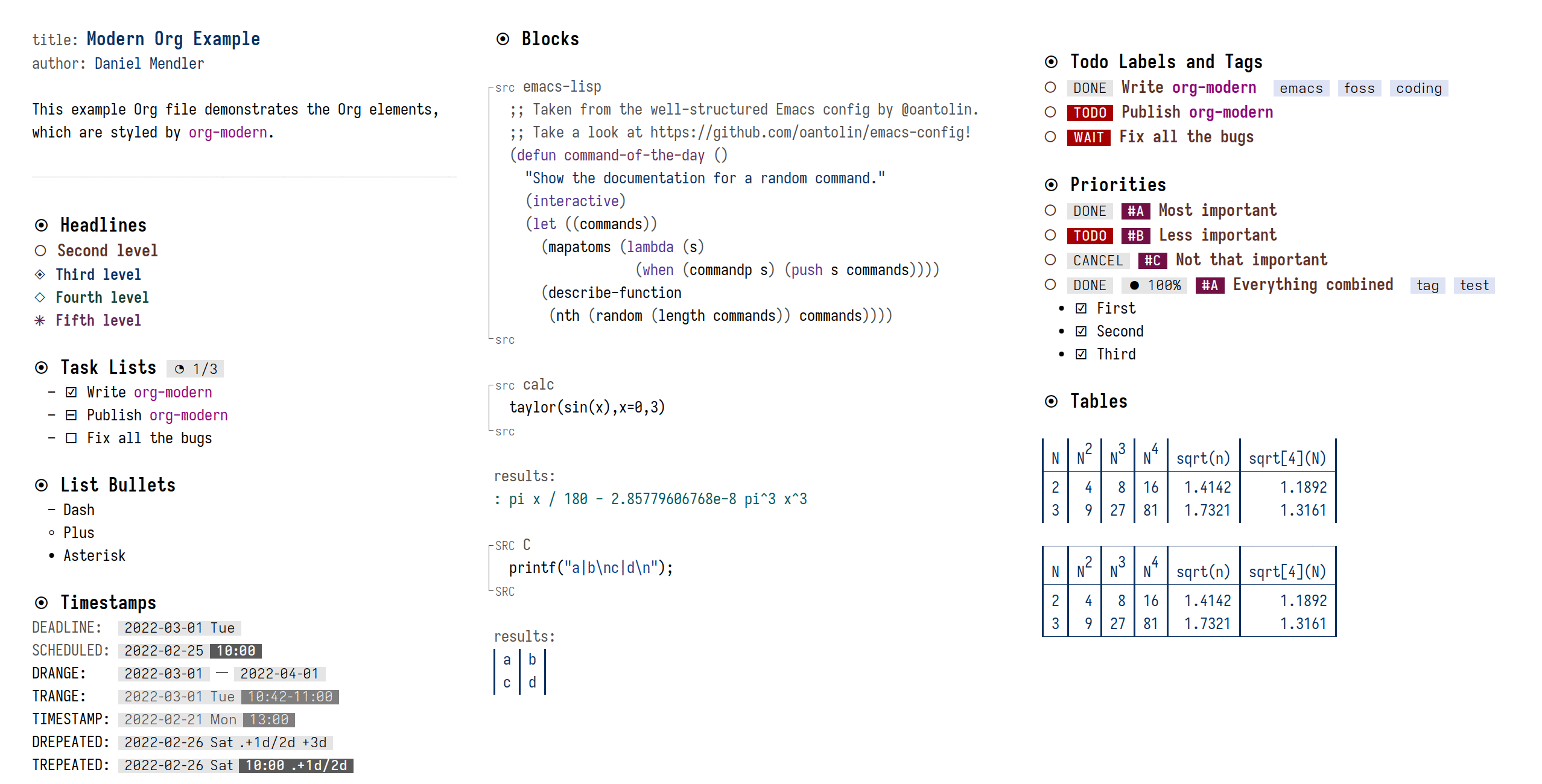
The screenshots shows example.org with org-modern-mode turned on and off. The
elegant theme featured in the screenshot is modus-operandi.
Since this package adjusts text styling, it depends on your font settings. You
should ensure that your variable-pitch and fixed-pitch fonts combine
harmonically and have approximately the same height. As default font, I
recommend variants of the Iosevka font, e.g., Iosevka Term Curly.
org-modern-mode tries to adjust the tag label display based on font height.
2. Configuration
The package is available on GNU ELPA and MELPA. You can install the package with
package-install. Then org-modern can be enabled manually in an Org buffer by
invoking M-x org-modern-mode. In order to enable org-modern for all your Org
buffers, add org-modern-mode to the Org mode hooks.
;; Option 1: Per buffer (add-hook 'org-mode-hook #'org-modern-mode) (add-hook 'org-agenda-finalize-hook #'org-modern-agenda) ;; Option 2: Globally (with-eval-after-load 'org (global-org-modern-mode))
Try the following more extensive setup in emacs -Q to reproduce the looks of the
screenshot above after the installation of org-modern.
;; Minimal UI
(package-initialize)
(menu-bar-mode -1)
(tool-bar-mode -1)
(scroll-bar-mode -1)
(modus-themes-load-operandi)
;; Choose some fonts
;; (set-face-attribute 'default nil :family "Iosevka")
;; (set-face-attribute 'variable-pitch nil :family "Iosevka Aile")
;; (set-face-attribute 'org-modern-symbol nil :family "Iosevka")
;; Add frame borders and window dividers
(modify-all-frames-parameters
'((right-divider-width . 40)
(internal-border-width . 40)))
(dolist (face '(window-divider
window-divider-first-pixel
window-divider-last-pixel))
(face-spec-reset-face face)
(set-face-foreground face (face-attribute 'default :background)))
(set-face-background 'fringe (face-attribute 'default :background))
(setq
;; Edit settings
org-auto-align-tags nil
org-tags-column 0
org-catch-invisible-edits 'show-and-error
org-special-ctrl-a/e t
org-insert-heading-respect-content t
;; Org styling, hide markup etc.
org-hide-emphasis-markers t
org-pretty-entities t
org-agenda-tags-column 0
org-ellipsis "…")
(global-org-modern-mode)
Furthermore I recommend to use line-spacing with a value between 0.1 and 0.4 to
give the text some room to breathe. Unfortunately as of Emacs 30, the text is
not centered with line-spacing, but I am hopeful that centering will be
available in Emacs 31 (see Emacs bug#76390).
3. Incompatibilities
- If
org-indent-modeis enabled,org-modernwill disable the block prettification in the fringe. See the package org-modern-indent which provides a different mechanism for block styling, than using the fringe. org-num-modeinterferes with theorg-modernprettification of TODO keywords.visual-wrap-prefix-moderelies on thewrap-prefixtext property which is also used byorg-modern.
4. Alternatives
The tag style of org-modern is inspired by Nicholas Rougier's svg-tag-mode. In
contrast to svg-tag-mode, the package org-modern avoids images and uses more
efficient Emacs box text properties. By only styling the text via text
properties, the styled text, e.g., dates or tags stay editable and are easy to
interact with.
The approach used here restricts the flexibility (e.g., no rounded corners) and
creates dependence on the size and alignment of the font. Combining
org-modern-mode with svg-tag-mode is possible. You can use SVG tags and use the
table and block styling from org-modern. If you are interested in further
tweaks, Emacs comes with the builtin prettify-symbols-mode which can be used for
individual styling of custom keywords.
Alternatives are the older org-superstar and org-bullets packages, which are
more limited and mainly adjust headlines and lists. org-superstar relies on
character composition, while org-modern uses text properties, which are
considered more future-proof. Note that org-modern is a full replacement for
both org-superstar and org-bullets. You can disable styling of certain elements,
e.g., org-modern-timestamp, if you only want to use the subset of org-modern
equivalent to org-superstar.
For an alternative source block styling technique, please take a look at the
org-modern-indent package. Org-modern-indent can even style source blocks when
org-indent-mode is enabled.
5. Contributions
Since this package is part of GNU ELPA contributions require a copyright assignment to the FSF.
Old versions
| org-modern-1.11.tar.lz | 2025-Dec-19 | 15.2 KiB |
| org-modern-1.10.tar.lz | 2025-Oct-13 | 15.2 KiB |
| org-modern-1.9.tar.lz | 2025-Jun-12 | 15.1 KiB |
| org-modern-1.8.tar.lz | 2025-May-26 | 15.1 KiB |
| org-modern-1.7.tar.lz | 2025-Mar-11 | 14.6 KiB |
| org-modern-1.6.tar.lz | 2024-Dec-22 | 14.6 KiB |
| org-modern-1.5.tar.lz | 2024-Aug-03 | 14.3 KiB |
| org-modern-1.4.tar.lz | 2024-Jul-25 | 14.3 KiB |
| org-modern-1.3.tar.lz | 2024-Jun-02 | 14.2 KiB |
| org-modern-1.2.tar.lz | 2024-Mar-31 | 13.4 KiB |
| org-modern-1.1.tar.lz | 2023-Dec-01 | 13.3 KiB |
| org-modern-0.10.tar.lz | 2023-Jul-02 | 13.1 KiB |
| org-modern-0.9.tar.lz | 2023-Mar-12 | 23.3 KiB |
| org-modern-0.8.tar.lz | 2023-Feb-15 | 23.1 KiB |
| org-modern-0.7.tar.lz | 2022-Dec-31 | 22.6 KiB |
| org-modern-0.6.tar.lz | 2022-Nov-22 | 22.5 KiB |
| org-modern-0.5.tar.lz | 2022-Oct-16 | 22.4 KiB |
| org-modern-0.4.tar.lz | 2022-Jun-21 | 20.0 KiB |
| org-modern-0.3.tar.lz | 2022-Mar-08 | 18.2 KiB |
News
1. Version 1.12 (2026-01-17)
org-modern-label-border: Support functions to compute border width.- Use
when-let*instead ofwhen-let.
2. Version 1.11 (2025-12-19)
- Bugfixes
3. Version 1.10 (2025-10-13)
- Require Emacs 29.1.
- Shorter horizontal line prettification to avoid line truncation indicators.
4. Version 1.9 (2025-06-12)
- Fix table fontification out-of-range bug. Thanks, Steven Allen!
5. Version 1.8 (2025-05-26)
org-modern-habit: New face to improve habit progress fontification.org-modern-hide-stars: Automatically disable iforg-indent-modeis enabled.
6. Version 1.7 (2025-03-11)
- Fix fontification of ellipsis.
- Check that
org-modern-label-borderis an integer.
7. Version 1.6 (2024-12-22)
- Require Emacs 28.1.
8. Version 1.5 (2024-08-03)
- Bugfixes.
9. Version 1.4 (2024-07-25)
- Fix date formatting after #+date keyword.
- Fix table divider line scaling.
- Fix TODO state formatting in custom agendas.
- Bump Compat dependency to Compat 30.
10. Version 1.3 (2024-06-02)
- Add support for heading folding indicators. The option
org-modern-starhas been changed to accept the valuesfold,replaceandnil. Setorg-modern-startoreplaceto go back to the old default behavior. - Add new customization options
org-modern-replace-starsandorg-modern-fold-stars. - Add
org-modern-tag-faces. - Add colored coded progress bars. The variable
org-modern-progressspecifies the width of the bars.
11. Version 1.2 (2024-03-16)
org-modern-star,org-modern-hide-stars,org-modern-progress: Support string values.
12. Version 1.1 (2023-12-01)
- Bugfix: Do not use zero line width for box face attribute. Zero line widths are disallowed in Emacs 30.
13. Version 1.0 (2023-12-01)
- Bugfix: Remove line/wrap-prefix if fringe is enabled
14. Version 0.10 (2023-07-02)
- Bugfixes.
- Fix star prettification if
org-indent-modeis enabled. - Prettify
filetags.
15. Version 0.9 (2023-03-12)
- Improve prettification of stars, such that line movement commands are not affected negatively.
- Use
natnumcustom types. - Depend on the Compat library.
16. Version 0.8 (2023-02-15)
- Start of changelog.